As an online seller on Myntra, it’s essential to ensure your shipments are accurate and well-documented. Myntra’s Video Management System (VMS) helps you do just that by recording video proof of every order before it leaves your warehouse.
Why Use VMS for Myntra Orders?
When customers report damaged or incorrect items, having a video recording of the packed product can help resolve the issue quickly. The VMS system enables your packers to capture a detailed video of the product, including tags and packaging, providing video proof that the correct item was shipped.
How to Use Myntra’s VMS for Your Orders:
- Login to the VMS platform using credentials provided by Myntra.
- Set up packer accounts for each packing desk.
- Record the packing process: For each order, scan the shipping label, pack the item, and VMS will automatically capture and store the video.
- Access the videos using the admin panel for any dispute resolution.
This simple process ensures transparency and accuracy in every shipment, reducing the risk of customer dissatisfaction
VMS – Webcam Seller Self Help Guide
Pre-requisite: Packer should have laptop/Desktop, Scanner and Webcam at each packing desk.
1. Login to VMS URL [https://fkvms.synlabs.io/index.html#/admin/users], using the admin
credentials received from Myntra on email
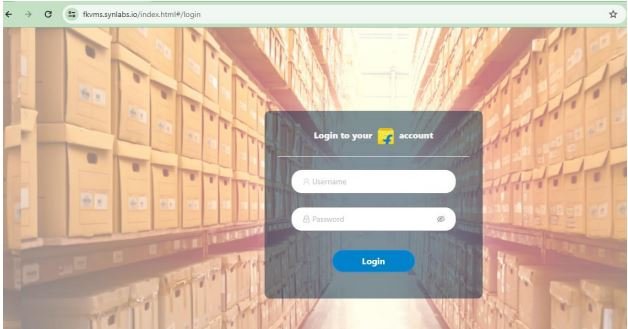
2. Once logged in, next step is to create account for your packer operator [if there are 5 packers,
you would be required to create 5 packer operator account]
Click on Admin -> User
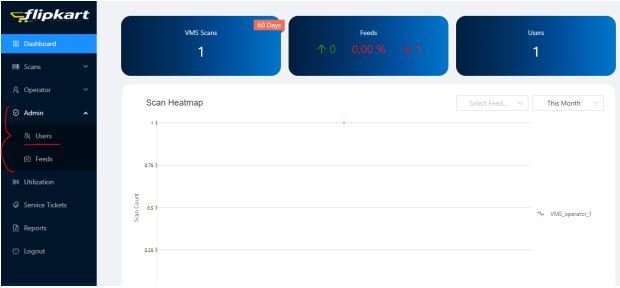
3. Click on Add users -> Input packer details -> Save [if there are 5 packers with 5 different packing
setup are to be created one by one]
Please set Username and Password different from admin credentials.
Select Roles to be selected as VMS_operator
Please save these credentials at your end safely, packer operator will need these credentials to work on
VMS.
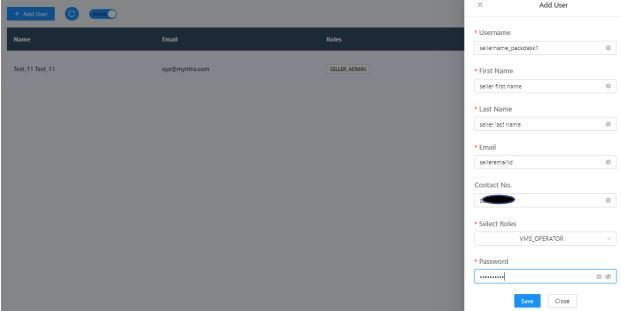
4. Click on Admin -> Feeds -> Add Feeds -> Enter the details -> Save
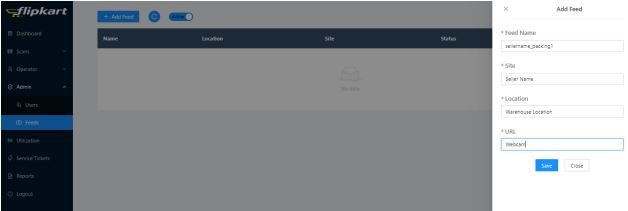
5. For the feed that is created, please get Feed id [copy the unique id and save it along with packer
operator credentials]
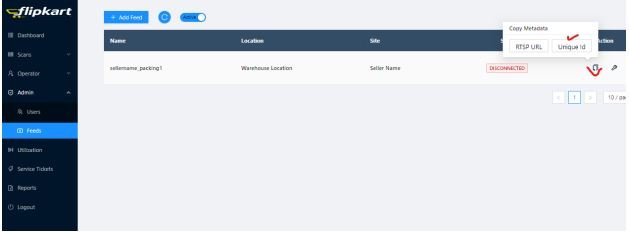
6. Please open VMS URL [https://fkvms.synlabs.io/index.html#/dashboard] using packer operator
credentials created in step 3 on the packing desk where laptop/desktop, webcam & scanner is
available.
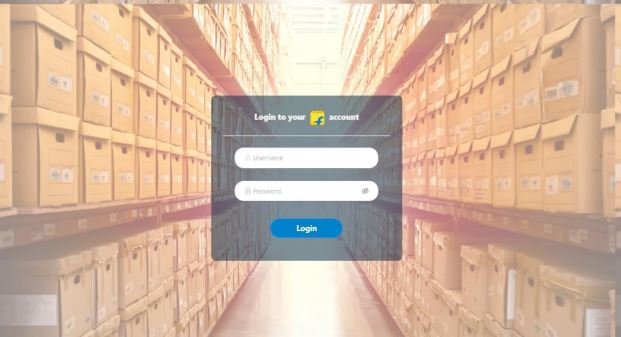
7. Enter the feed id that was copied for pack operator 1 in step 5 and Click on Connect
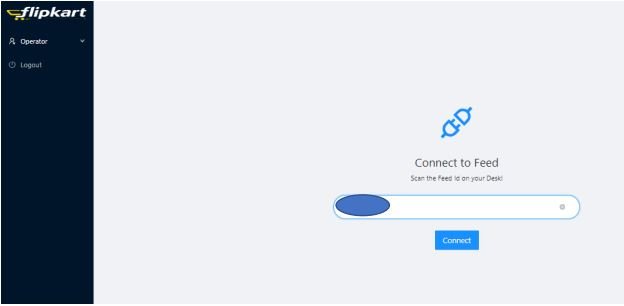
8. Once clicked on connect, below screen will pop-up, please select Allow on every visit
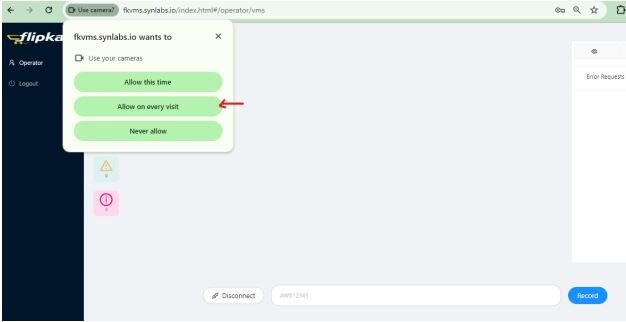
9. On right hand side you will get a camera symbol as below, click on that and select Continue
Allowing -> Done
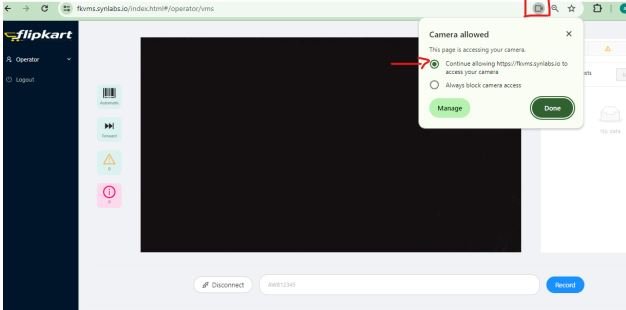
10. You will start seeing the camera view on the VMS software as below
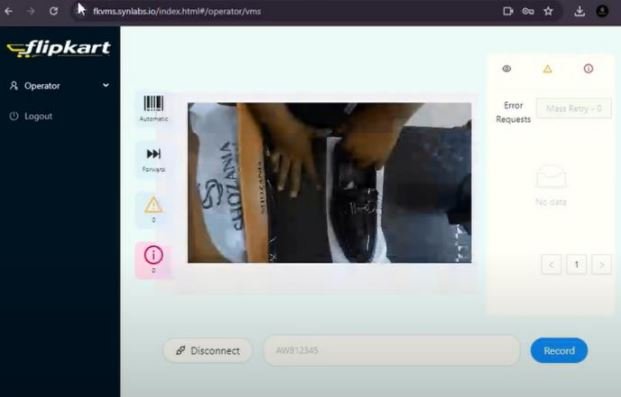
11. Packer to generate shipping labels/invoice from the OMS, scan the shipping label barcode in the
VMS software as below
Recording will start, show the product clearly showing style, color, tagloop and pack the same in Myntra
paper bag.
Scan the next shipping label [previous video will auto stop & save], continue the same process for
subsequent orders.
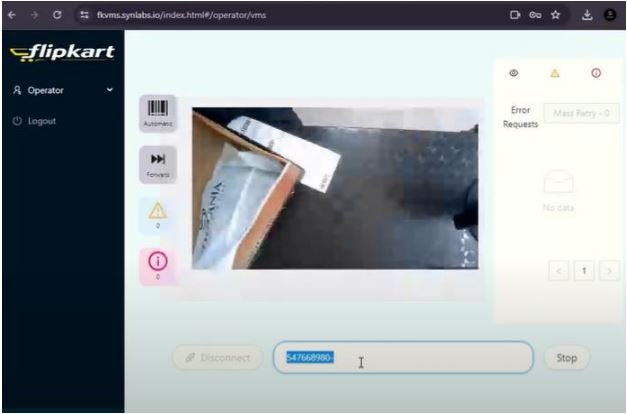
12. All the saved videos can be seen and downloaded via Admin panel for which credentials were
shared by Myntra.
Error Handling [screenshot below with yellow arrows]
Please ensure value in Yellow and Red Tab is always Zero.
Packer can only switch off laptop or logout from portal only when values in Yellow and Red tab is zero.
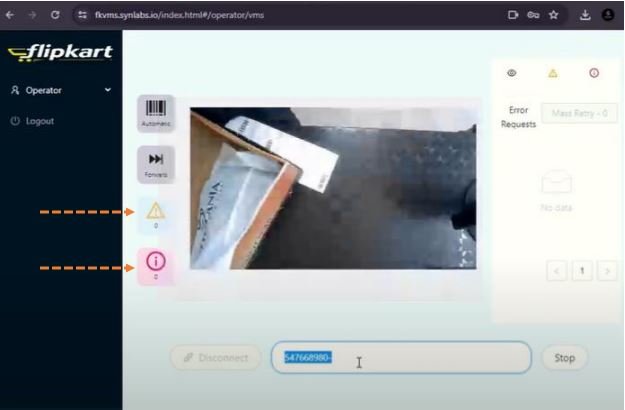
Using VMS for Amazon, Flipkart, Meesho, and Other Platforms

While Myntra’s Video Management System (VMS) is designed specifically for Myntra orders, SmartX Brains Solutions offers a versatile video management solution that can be used for other e-commerce platforms like Amazon, Flipkart, and Meesho.
How Our Video Management System Works for Multiple Platforms
Just like Myntra’s VMS, our system allows you to record the packing process for any platform. Each order is automatically documented with video evidence, ensuring that your shipments are correct and helping you resolve disputes faster.
For platforms like Amazon, Flipkart, and Meesho, having video proof of the products you ship is invaluable. If customers report missing, incorrect, or damaged products, you can simply retrieve the video for verification, speeding up the claims process and protecting your business.
Key Benefits of Our VMS for Multi-Platform Sellers:
- Cross-Platform Compatibility: Whether you sell on Amazon, Flipkart, or Meesho, our VMS can handle it all.
- Dispute Resolution: Resolve claims quickly with accurate video documentation.
- Scalable Solution: No matter how many platforms you sell on, our VMS adapts to your needs.
Start Using VMS for All Your Orders!
Ready to safeguard your shipments across platforms?
of our VMS and see how it can improve your e-commerce operations.
