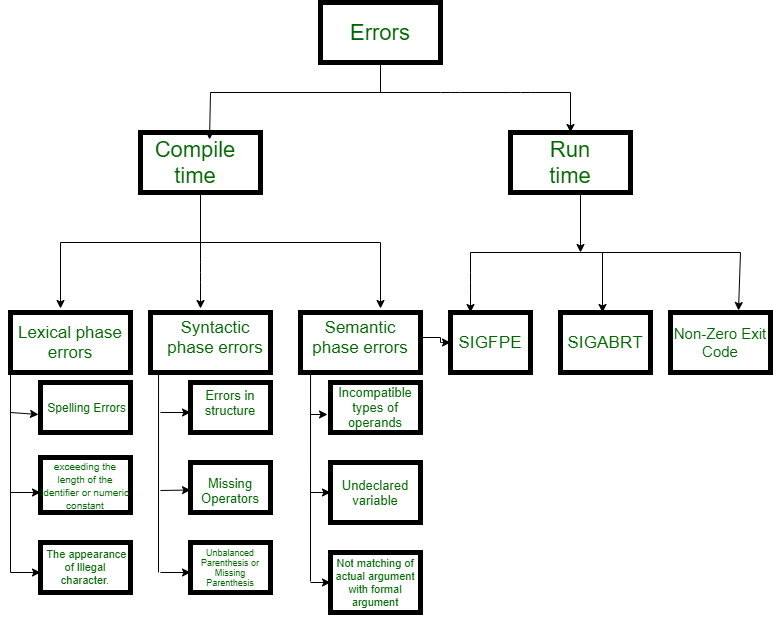
Implementing error handling is a critical aspect of software development to ensure that your program can gracefully handle unexpected situations and provide meaningful feedback to users or developers. Error handling helps prevent crashes and provides a more robust user experience. Here’s a general approach to implementing error handling in your code:
1.Identify Potential Errors: Begin by identifying potential sources of errors in your code. These could include unexpected inputs, resource unavailability, file access issues, network problems, and more.
2.Choose a Error Handling Mechanism: Depending on the programming language you’re using, there are different error handling mechanisms available, such as exceptions, error codes, error objects, and more. Choose the mechanism that best fits your project’s requirements and the programming language you’re using.
3.Use Try-Catch Blocks (Exception Handling): If your programming language supports exceptions, use try-catch blocks to catch and handle errors. In this approach, the “try” block contains the code that might throw an exception, and the “catch” block contains the code to handle the exception if it’s thrown.
Example:
try:
# Code that might throw an exception
result = risky_operation()
except SomeException as e:
# Handle the exception
print(“An error occurred:”, e)
4. Return Error Codes or Status: If your programming language doesn’t support exceptions or you prefer a different approach, you can return error codes or status values to indicate errors. Define a set of meaningful error codes and document their meanings
Example:
int perform_operation(int input) {
if (input < 0) {
return ERR_INVALID_INPUT;
}
// Perform the operation
return SUCCESS;
}
5. Use Assertions: Assertions are checks within your code that verify certain conditions are met. They are often used during development and testing to catch logic errors. If the assertion fails, an error message is displayed or logged.
Example:
assert len(my_list) > 0, “List should not be empty”
6. Logging: Implement a logging system to capture error details, warnings, and debugging information. This helps you identify issues in production and during development.
Example:
import logging
logging.basicConfig(filename=’app.log’, level=logging.ERROR)
try:
result = risky_operation()
except SomeException as e:
logging.error(“An error occurred: %s”, e)
7. User-Friendly Error Messages: When displaying error messages to users, make sure the messages are informative and help users understand what went wrong and how to potentially resolve the issue.
8. Graceful Degradation: Implement fallback mechanisms or alternative paths to handle errors. For example, if a network request fails, your application could attempt to retrieve data from a local cache.
9. Testing: Thoroughly test your error handling code to ensure it works as intended. Create test cases that cover different error scenarios to verify your error handling mechanisms.
10. Documentation: Document the error handling strategies you’ve implemented in your codebase. This helps other developers understand how errors are handled and how to contribute to the project.
Remember that the specific implementation of error handling may vary based on the programming language, the framework you’re using, and the requirements of your application. Always consider the context of your project when deciding how to implement error handling.
